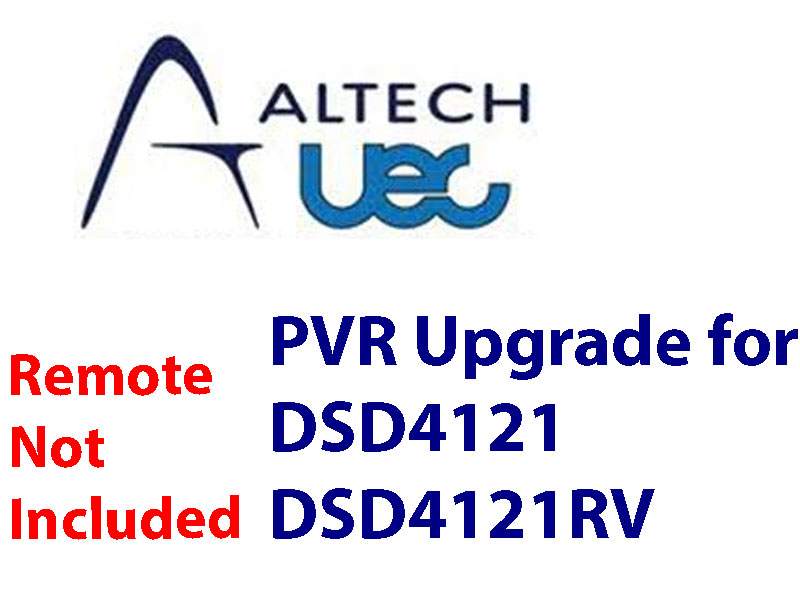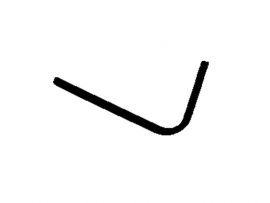Description
Altech UEC DSD4121RV VAST PVR Upgrade
The DSD4121 VAST PVR Upgrade includes
1) New Instruction Manual
2) Set up Guide featuring Scratch Panel with Registration Code
PLEASE NOTE. YOU NEED TO HAVE A REMOTE CONTROL WITH PVR FUCTIONS (Ie Record, Rewind, Fast Forward buttons etc)
If your Altech UEC remote does not have these buttons, you will need to purchase a new remote control here
https://www.sciteq.com.au/shop/rcu-dsd-4121-pvr-vast-set-top-box/
Any existing DSD4121 VAST box can be upgraded to PVR Ready with the DSD4121 VAST PVR Upgrade Kit.
Simply buy this kit, buy a new remote control (if needed), buy a USB Hard Disk Drive and begin recording. See the information below regarding HDD compatability.
How to upgrade
1) Get the activation code via the scratchy on the paperwork
2) Get your Altech UEC Smartcard number
3) Visit http://www.uec.com.au/support/dsd4121-pvr-ready-activation.php
4) Enter your activation code and smartcard number and it will generate a new key
5) Press one of the recording buttons on your remote control, and your Altech UEC will prompt you for a key.
6) Enter the Key generated from the website
The upgrade process requires a customer to visit the UEC website and register the PVR remote with the registration code revealed under the scratch panel. The UEC web site then generates a Key code which must then be entered into the PVR page of the satellite receiver set up. This page can only be accessed by pressing the PVR button on the PVR remote control which comes with the PVR upgrade kit. Once the Key code is entered into the VAST STB the box will upgrade itself to a PVR ready box.
HDD compatibility Information
Customers buying this kit need to give some thought to a storage device. The UEC VAST PVR will only work with externally powered Hard Disk Drive (HDD) and not all HDD drives will work with the VAST PVR. UEC advises that the following HDD’s will work with the VAST PVR STB
Samsung G3 Station
1TB External Hard drive
2TB “Story” External Hard drive
Seagate Expansion External Hard drive
1TB External Hard drive
2TB Expansion External Hard drive
Iomega
1TB External Hard drive
Buffalo
1TB Drive Station
UEC also advise that All Western Digital Drives are not compatible with the VAST PVR STB.
With a 1TB HDD you will be able to record about 800 hours of Standard Definition (SD) programming or 500 hours of High Definition (HD) or a combination of both. Total number of recorded hours will ultimately depend on the bit rate of the recorded programs. (SD program bit rates can vary from 3 MB/s to 5MB/s)
The UEC VAST PVR box will only address 1TB of disk space. If you use a 2TB HDD the UEC PVR will only address 1TB of the drive.
With the DSD4121 VAST PVR Upgrade Kit and a storage device you will have a fully functioning SINGLE tuner VAST PVR STB. A single tuner PVR will only permit you to record the channel you are watching. (To watch one channel and record another a twin tuner PVR is required. At the moment there are no twin tuner PVR’s available for use with VAST services)