🌟 Introducing Sciteq’s New Budget TV Brackets! 🌟
Discover our latest lineup of innovative TV brackets designed to elevate your viewing experience without breaking the bank. Sciteq is excited to introduce four new additions to our Odrok series, offering versatility, durability, and affordability for all your TV mounting needs.
📺 Odrok F64 – Fixed 600×400 VESA Bracket
 Ideal for TVs ranging from 37 to 80 inches
Ideal for TVs ranging from 37 to 80 inches
Supports TVs weighing up to 60kg
Enjoy a sleek, fixed installation that keeps your TV securely in place
📺 Odrok T64 – Tilt 600×400 VESA Bracket
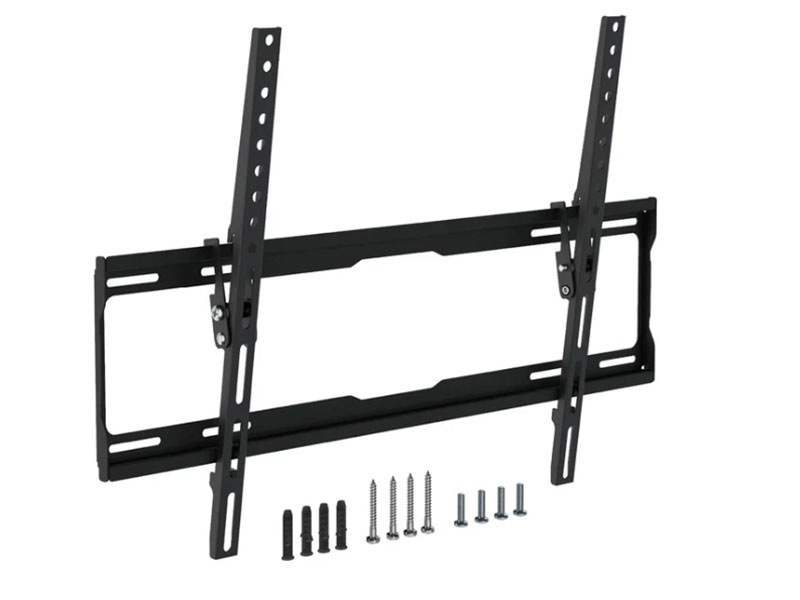 Perfect for TVs sized 37 to 80 inches
Perfect for TVs sized 37 to 80 inches
Holds TVs weighing up to 60kg
Easily adjust the tilt to achieve the optimal viewing angle and reduce glare
📺 Odrok FM64 – Full Motion 600×400 VESA Bracket
 Great for TVs between 37 to 80 inches
Great for TVs between 37 to 80 inches
Supports TVs up to 50kg
Experience ultimate flexibility with full motion capabilities for swiveling and tilting your TV
📺 Odrok FM44 – Full Motion 400×400 VESA Bracket
 Designed for TVs sized 32 to 65 inches
Designed for TVs sized 32 to 65 inches
Holds TVs up to 30kg
Enjoy versatile positioning with full motion features, perfect for optimizing your viewing setup
Whether you’re looking to mount a large screen or seeking adjustable options, Sciteq’s Odrok TV brackets offer reliable solutions at an unbeatable value. Rest assured, these brackets are crafted with quality materials to ensure your TV stays securely mounted for years to come.
🎉 Trade Discounts Available! Don’t forget to inquire about our special trade discounts for bulk orders or commercial installations. We’re here to help you find the right brackets to meet your specific requirements while staying within budget.
